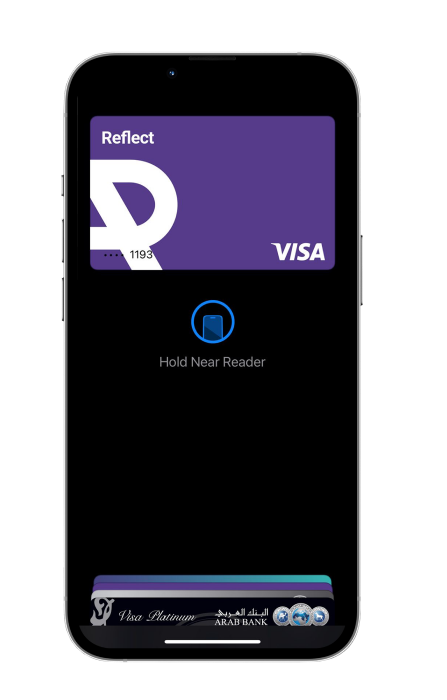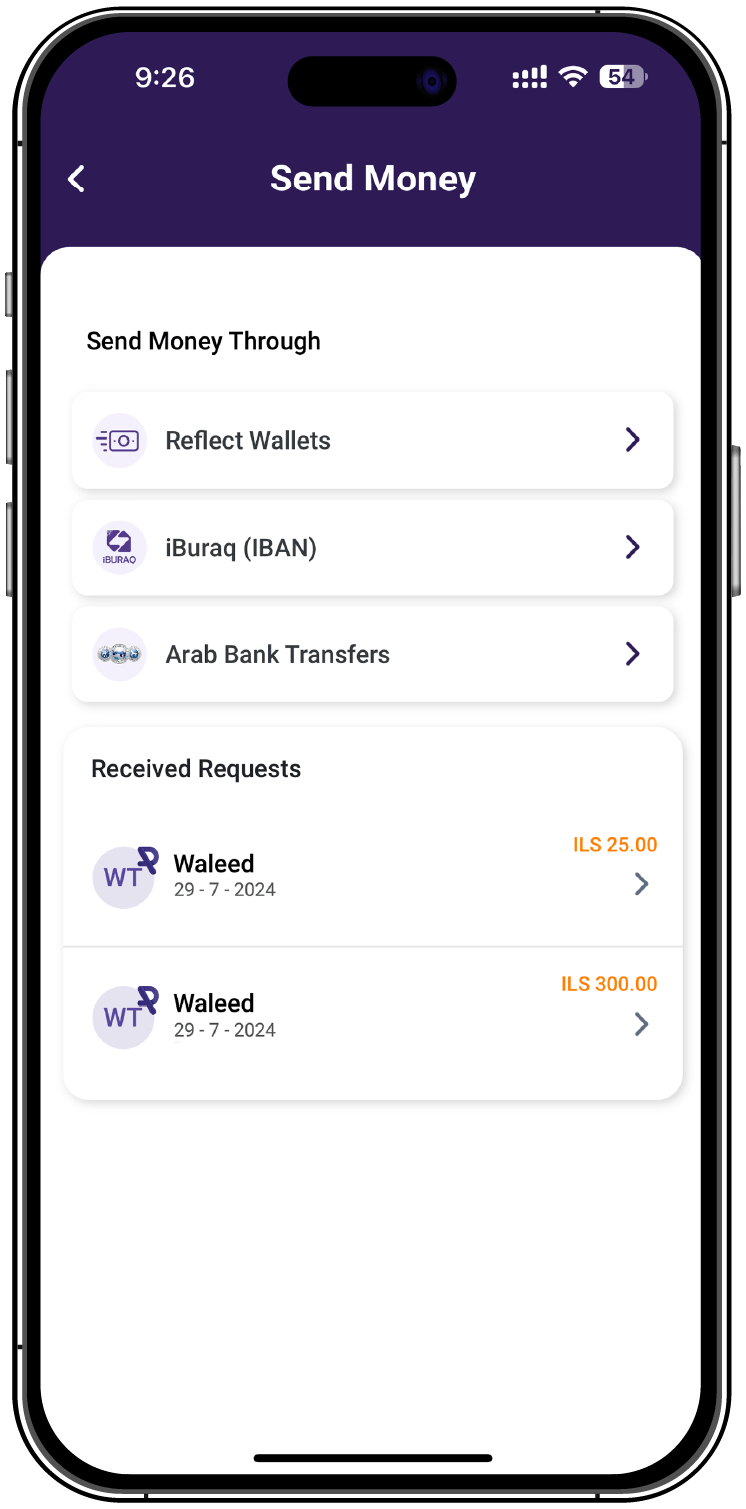Features
Accounts
Transferring money through iBuraq
Transferring money through iBuraq
Transfer and receive money quickly to and from Reflect to and from Any bank account using IBAN Code through iBuraq or through the Alias. Use one of the multi-currency accounts (Shekel, Jordanian Dinar, or US Dollar) in any of the following currencies (Shekel, Jordanian Dinar, US Dollar, or Euro). The service is available 24/7 with No Transfer Fees.
How to register for the iBuraq service?
1. Go to the home screen, tap the “Send” icon, and select the iBuraq service (Alias) or iBuraq (IBAN).
2. A new registration screen will appear; tap “Continue.”
3. Select the account you want to transfer from (NIS, Jordanian Dinar, U.S. Dollar).
4. Agree to the terms and conditions, then tap “Confirm.”
5. You will receive a verification code to confirm your phone number; enter it and tap “Confirm.”
- You will then receive a message confirming the successful registration.
How to Transfer Money Using iBuraq?
- Through the Alias
- Open the main screen and tap the send icon and click on iBuraq (IBAN).
- Choose the recipient or add new beneficiary.
- Input the payment details.
- Confirm the transaction.
Using the QR Code:
- Go to the home screen and tap on the top left corner.
- Tap on your QR code.
- Select the account.
- Enter the amount.
- Tap on Generate.
- Let your friends and family scan your QR code to transfer money to you instantly.
You will then receive a message confirming the successful registration.
**Note: Identity verification via Biometric or PIN is required.
2- Through the international IBAN code
- Go to the home screen, tap on the “Send” icon, and select the iBuraq (IBAN) service.
- § Choose the beneficiary or add a new beneficiary.
- § Enter the payment details.
- § Confirm the transaction.
Note: Identity verification using fingerprint or PIN is required.
Fees
- There are no fees or charges for transactions through iBuraq.
For any inquiries, please contact the support team via WhatsApp at +970595999915.